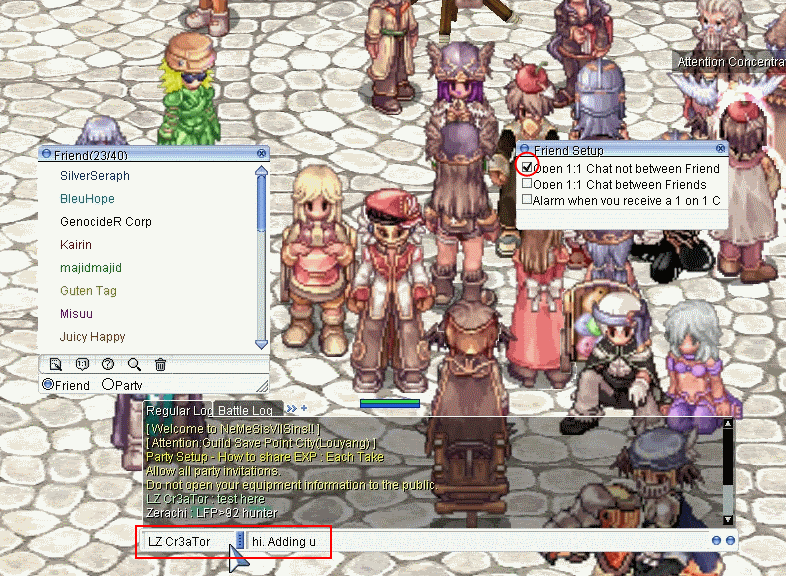
1. CTRL + I to bring up Friend Setup. ("I" as in Igloo) Check the box "Open 1.1 Chat not between Friends"
2. Type the person's name you wish to add in the Message box (bottom left) and type a simple message. Then press Enter.
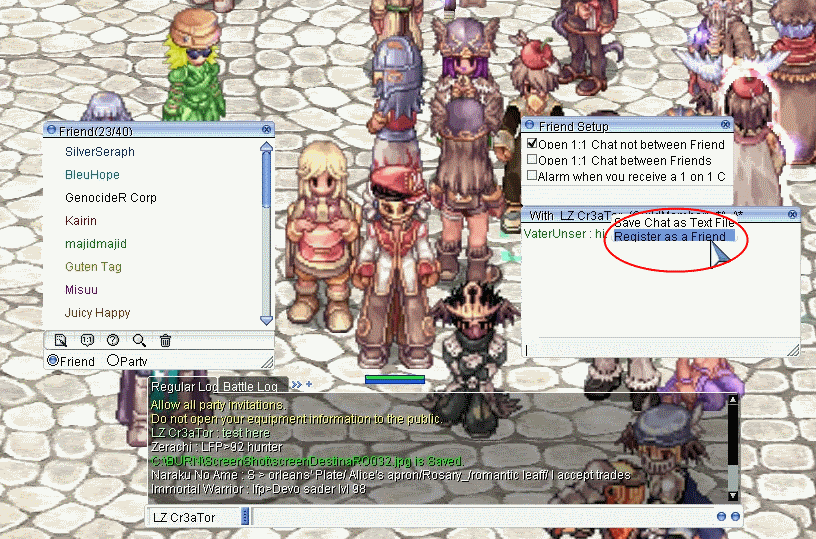
3. A Chatbox will pop up with his/her name.
4. Right click on the top bit of the Chatbox (illustrated as the light blue bar), and select "Register as a Friend"
5. Congratulations. You have added a new Friend on your list.
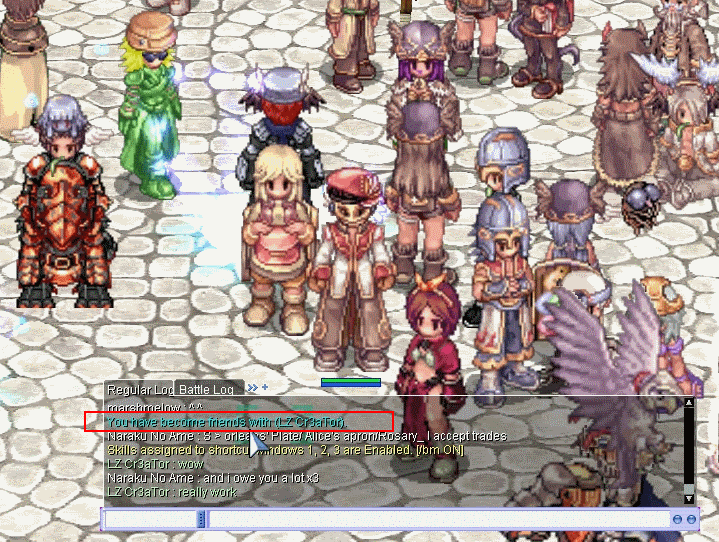
No comments:
Post a Comment
No Racist or abusive comments please.